What is SMART amp?
Created with the input of teachers from around the world, SMART amp is designed for the pedagogical needs of today’s classrooms. It connects a variety of different devices to a collaborative workspace where students can work together and teachers can upload lesson material and conduct real-time assessments.
SMART amp is web-based collaborative learning software that is accessible from virtually any Internet-enabled device and eases many of the challenges associated with maintaining numerous learning applications across a variety of operating systems.
SMART amp collaborative learning software makes learning a deeper, more meaningful and richer experience on student devices, regardless of brand, operating system, or model. With it, students are empowered to collaborate with peers and teachers in a shared workspace, building the 21st century skills they will need for future success.
SMART amp Features
 True Collaboration True Collaboration
Collaboration on mobile devices should be about more than just screen sharing. SMART amp enables students and teachers to work together in real time to solve problems and understand concepts in huge shared workspaces, easily building on existing ideas and creating new thinking. |
 Open Forum for Content Open Forum for Content
Explore and build content without switching between applications. The collaborative workspace serves as a platform where students can gather, create and consume content while easily sharing it across devices. Leverage existing SMART Notebook software files or content from other leading educational publishers. |
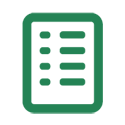 Formative Assessment Formative Assessment
Gauge student progress exactly when you need to with embedded formative assessment tools. It’s easy to get an accurate picture of how well students are following lesson material and adjust instruction accordingly, without interrupting the lesson activity. |
 Easy to Integrate Easy to Integrate
Built on the Google platform, SMART amp doesn’t require you to remember yet another password or spend time transferring files. Sign on with your Google ID, store your files in Google Drive and spend your time focusing on learning, not administration. |
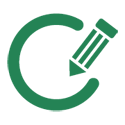 Classroom Management Classroom Management
Switch effortlessly between whole class, small group and individual learning with easy file sharing and student grouping for project-based exercises. You can control who can edit a document, have the class follow along with a lesson or show examples of great student work on the fly. |