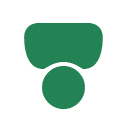 Flip Teaching Flip Teaching
Looking for a new way to captivate a classroom full of technologically-savvy students whose lives revolve around Internet postings and the latest video downloads? Try “flipping” your class! By utilizing the VIEWPath system, a teacher can create a video that can literally “flip” the concept of homework. Students love it! Teachers using VIEWPath send their lessons to the students’ smartphones or computers which makes the classroom a lively place for collaboration and discussion. It’s easy:
1. RECORD The teacher uses the VIEWPath system to record the next day’s lesson and saves it to the server for student Website access.
2. WATCH Students log in on their home computers or Internet-enabled mobile devices (such as iPhone or Android) and watch the video.
3. DISCUSS Having reviewed the teacher’s lesson, the class is able to ask informed questions and clarify any issues they may not understand.
Using this “flipping” technique, teachers have reported that their students are more engaged and learning improves. |
 Student and Parent Reviews Student and Parent Reviews
VIEWPath allows students to review lessons from the school day to assist with their homework. Recordings of student presentations can be viewed for student improvement and peer review. These recordings can be used in student portfolios and for yearly progress reports. Absent and homebound students can also keep up with their assignments by viewing lessons from home. Parents can assist their children with homework by reviewing the teacher’s lessons from home as well. |
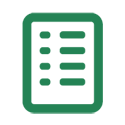 Teacher Self Evaluation Teacher Self Evaluation
VIEWPath Classroom allows teachers record themselves for self-evaluation. A video recording of a teacher’s lesson can be a valuable tool in improving their teaching style by providing an effective means to understand, critique, and adjust their own performance. VIEWPath Classroom recordings can be used to monitor a teacher’s level of interaction with the students, notice any behaviors they should change, and gauge the effectiveness of their techniques. |
 Sharing Best Practices Sharing Best Practices
Learning from fellow teachers can be an ideal way for educators to gain wisdom and ideas or effective lessons plans. With ViewPath, expert teachers have the ability to record their own lessons for use in professional development situations with their colleagues. Teachers can work together to schedule observation of classroom lessons for purposes of sharing successful strategy across the school or district network. |
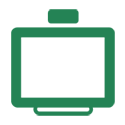 Record Digital Teaching Media Record Digital Teaching Media
Teachers can prepare their lessons ahead of time by gathering all digital content needed including videos, quizzes, etc. Recordings of specific lessons are available for future use in case of teacher absence. Teachers can record:
- remediation
- student presentations
- lectures
- science experiments
- special guests, etc.
Educators can produce their own online library, develop content and create learning objects. All recordings can be saved, edited, and meta-tagged for sharing and reviewing. |
 Distance Coaching and Evaluation Distance Coaching and Evaluation
Today, “Distance Coaching” and “Professional Development” are more important than ever. Additionally, teachers, coaches, and administrators are being asked to do more with less time and fewer resources. ViewPath provides hard working professionals with an easy to use tool that gives them access to classroom events from a distance and during off hours.
Coaches and consultants may watch a classroom in real-time from a distance, thus allowing the coach to work with more staff members on a daily basis. Viewing only takes place with teacher permission according to a predetermined schedule. Rather than disrupting a classroom with a physical intrusion, remote viewing allows principals and coaches to see a more natural classroom interaction. |
 Safety and Emergencies Safety and Emergencies
VIEWPath integrates The SAFE System™ microphone and camera, allowing the teacher to discreetly send an alert, which notifies designated responders. The video and audio stream from the classroom is immediately available for live viewing and is simultaneously recorded onto a dedicated network server. Designated first responders with appropriate credentials can view the live stream (on desktop or mobile device) and control the camera in order to evaluate the situation and determine the best course of action.
VIEWPath facilitates a quick and appropriate response for any emergency situation such as:
- Medical emergencies
- Fights/Bullying
- Explosive devices
- Custody situations
- Stabbings
- Shootings
- Disgruntled employees or parents
|
 After Hours Monitoring After Hours Monitoring
VIEWPath allows administrators to scan classrooms, hallways, doorways or any place that a camera can be installed for movement and security. Administrators can record after hours with motion sensing capabilities for janitorial staff, meetings, etc. The motion sensing cameras can detect intrusions for theft or damage to school property. Administrators can also use the system from a mobile device to see if lights were left on in the buildings, to view activities that are scheduled after normal working hours, and/or to respond to an alarm or alert. The after hours motion sensing provides administrators and principals the added benefit of peace of mind. |
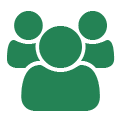 Special Performances Special Performances
Every school year there are special guests or presentations that are worth saving and sharing. VIEWPath allows authorized users (teachers and administrators) to record:
- Guest lectures
- School performances
- Student presentations
- Shows (talent, drama and musicals)
- Emergency drills
The recorded content can be accessed with permission at a later date by parents, students, teachers and administrators. Working and traveling parents can also benefit by watching their child’s performance from any laptop or computer. |
|

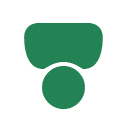 Flip Teaching
Flip Teaching Distance Coaching and Evaluation
Distance Coaching and Evaluation Safety and Emergencies
Safety and Emergencies After Hours Monitoring
After Hours Monitoring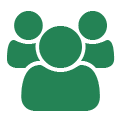 Special Performances
Special Performances